Threads Software Updates: Comments Reminder Emails
During Q2 2014 we added automatic reminder emails for Managers and Employees to login during the year and leave feedback in Threads. If Admin/HR users want these emails to go out to their team, they will need to confirm this option under Company Settings.
Company Settings
To customize and start the comments reminder emails, click on the gear icon at the top of your screen and select the Company Settings tab. Select “Comments Emails” from the side navigation.
Customize Email Message and Frequency
If you want to turn the comments reminder emails on:
- Customize the Messages. If you don’t make any changes, the default subject and message text will be used. You can make any changes you want to the content of the message.
- Select the Frequency. You can select “No Emails,” “Monthly” or “Quarterly.” The timing of the emails is set to go out mid-month or mid-quarter, so they don’t overlap with completing your annual reviews.
- Preview Your Emails. After you are done, click the “Preview Email” button to make sure you are happy with the formatting.
- Click “Submit” to save your choices.
Messages for Managers and Employees
You can set separate messages and email frequencies for the Employee and Manager user permissions in Threads.
Here is the default message for “Manager” users:
Here is the default message for “Employee” users:
Questions?
Let us know if you have any questions on setting up the Comments Reminder Emails or if you want to schedule a web demo to walk through the changes.


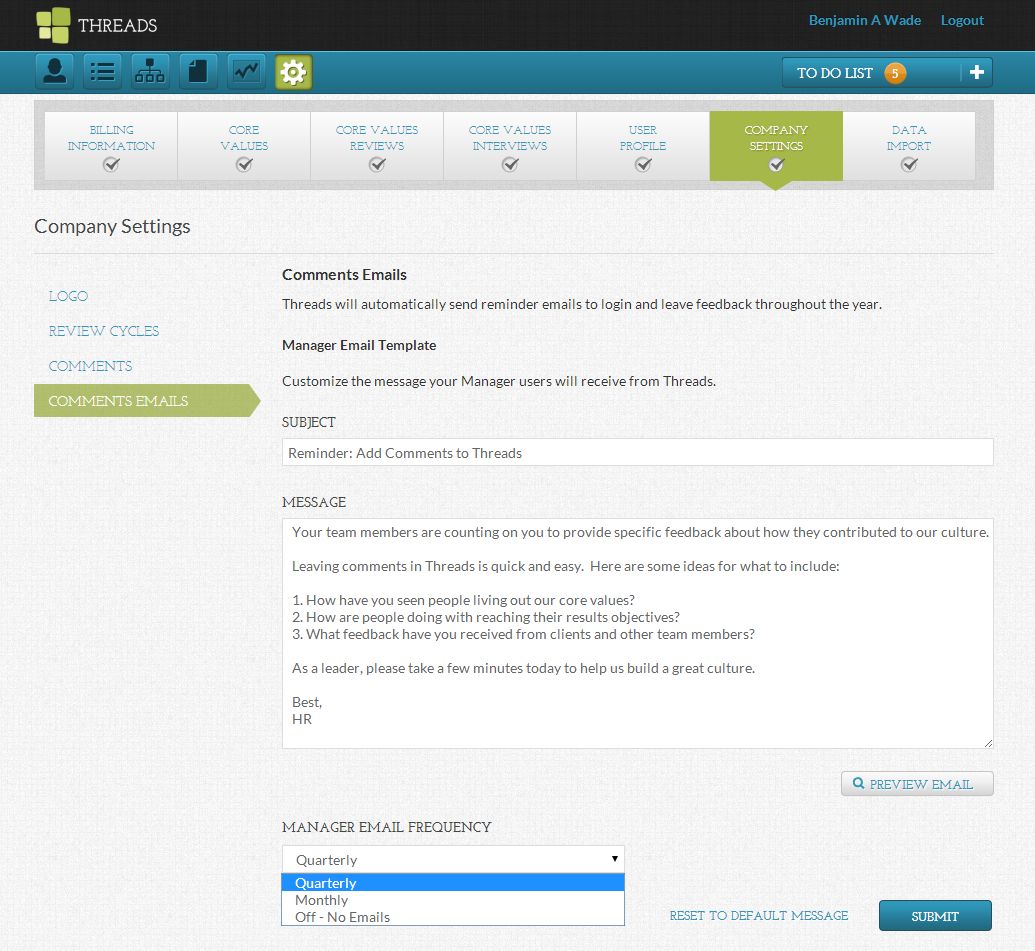
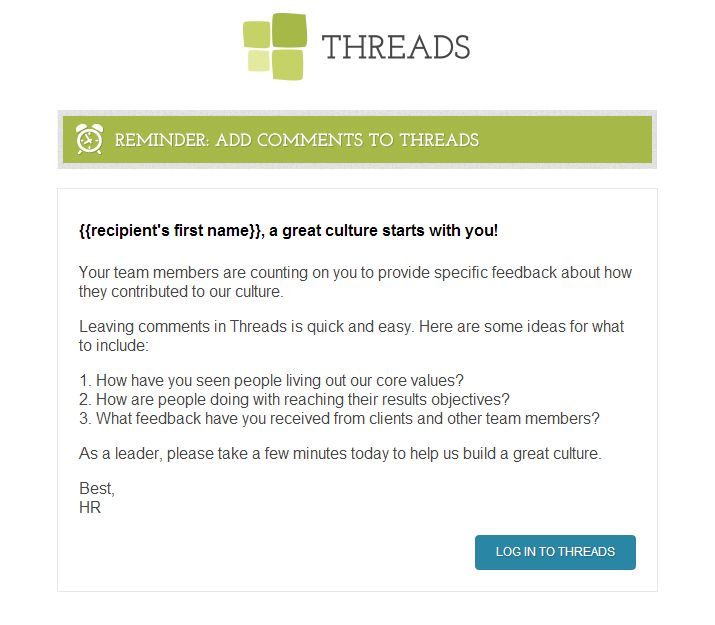

 Ready to Sign Up?
Ready to Sign Up?