Threads Software Updates: New List Views
This week we rolled out new list views for Employees, Departments, Job Descriptions and Hiring. The new list views are located between the employee home screen and the org chart buttons.
Employee List
The Employee List shows every active employee in your organization. We have improved the functionality to sort and filter by various categories, including Department, Manager, Job Description and Role.
The permission levels for the Employee List are set exactly the same as the permission levels you currently have in Threads (ex – a Manager can still only see reviews for people under them on the org chart).
Comments Now On Employee List
Users can now view or leave feedback from this centralized location. This feature was added to help Managers keep track of the things happening on their teams. Comments added from the Employee List will be available here and on the comments tab next to each person’s upcoming Culture Review document.
The permission levels for viewing feedback are set exactly the same as the permission levels you currently have in Threads (ex – an Employee role can only see their own self feedback).
Former Employee List
The Former Employee List shows every employee who has been deleted from your Employee List or org chart. Only Admin/HR users have permissions to access information on former employees.
Departments List
The Departments List is in the new format and will have the functionality to export/print/delete from the list view screen. A new column was added to show the # of employees assigned to each department.
Job Descriptions List
The Job Descriptions List is in the new format and will have the functionality to export/print/delete from the list view screen. New columns were added to show the # of employees assigned to each job description and to show which job descriptions have been created, but not yet set-up.
Vacant Jobs List
The Vacant Jobs List shows every Vacant Job on your org chart. If you make changes here to add or delete Vacant Jobs, your org chart will update automatically.
Admin/HR users have permissions to access all Vacant Jobs. Managers and Employees will only be able to see information for a Vacant Job if they are assigned as an interviewer under that job.
Applicant List
The Applicant List shows every applicant you have created in Threads. If interviews have been completed for an applicant, their scores will be shown on the list and they will be shaded based on the results of their Culture Interview document.
Admin/HR users have permissions to access all applicants. Managers and Employees will only be able to see applicants if they are assigned as an interviewer for the applicant.
Questions?
Let us know if you have any questions on the new list views or if you want to schedule a web demo to walk through the changes.





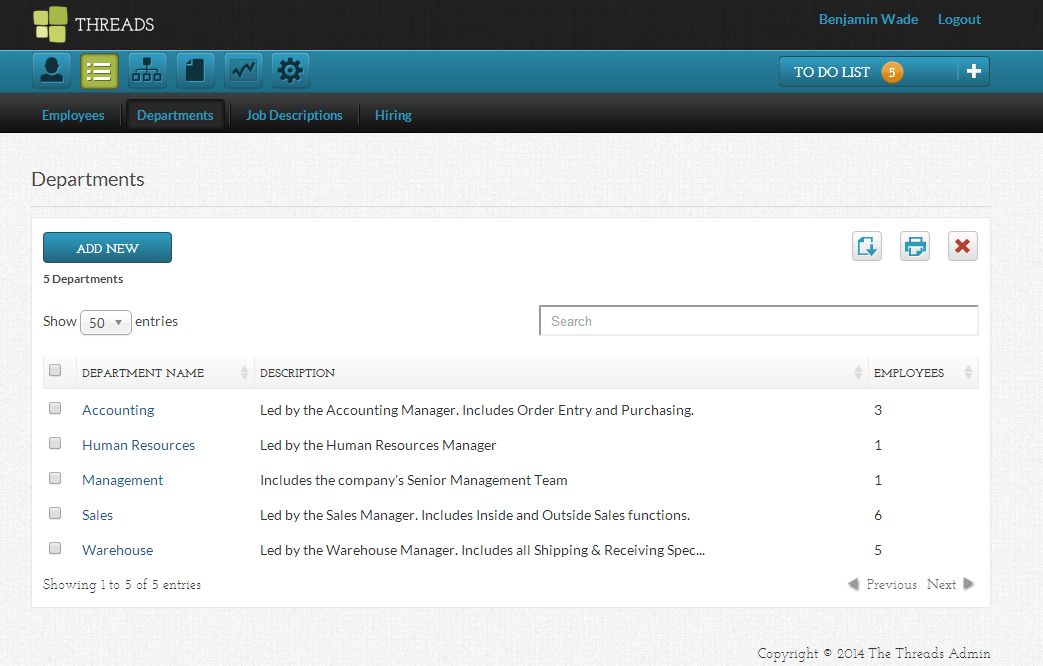



 Ready to Sign Up?
Ready to Sign Up?